How to Trade Binary Options with Nadex Step by Step Guide
Nadex binary options are fast becoming the only choice for US binary options traders. This is a “How to” guide for trading binary on this unique platform.
How to Trade Nadex Binary Options in 6 Steps
- 1. Log on to Nadex platform. Sign up is simple and free, the minimum deposit is low at $250. Some US and most non-US applicants will need to verify their identity or residential address by sending in the required documents. This is meant to protect user’s account and to comply with AML/KYC rules.
- 2.Choose an asset. Use the Asset Finder tool in the left sidebar window. Assets are listed by asset class, asset and expiry.
- 3. Choose expiry. After clicking on your chosen asset class and asset expiry information will appear, click on your target expiry to call up available strike prices.
- 4. Choose strike. Strike prices are listed in the main window. The most heavily traded strikes are the ones closest to the assets current price. Clicking on a strike price will call up the order ticket.
- 5. Build your ticket. Order tickets list expiry time, strike price, bid/offer prices and the depth of the market. You choose to buy/sell, the number of lots to trade and the price you are willing to pay.
- 6. Monitor your trade. After your order is filled, monitor your trade. You can either hold it until expiration and get a full payout or you can get out of the position (by buying or selling) at any time you wish, in order to cut losses or capture profits.
Important Reading Before Implementing the 6 Steps
This is a How-To guide for binary options trading on the Nadex platform. If you don’t know anything about Nadex, please read this Nadex Review This is not a strategy article, system article or any kind of scam. We here at ThatSucks.com recognize the growing need of education for this platform as it is fast becoming the only choice US traders. On the surface it is a little more complicated than spot binary in the European style but once you get the hang of how it works it gets a lot easier. The most important thing to remember is this; with European style binary options the price you pay is what you choose, it stays the same, the strike prices is what changes with the change in the price of the underlying asset. In Nadex the strike prices are static and the price you pay is what changes as the price of the asset moves up and down. The difference with Nadex makes for two different approaches; you can simply try to buy low and sell high, or you can try to buy when the asset price is below the strike and hold the option until expiry for your binary payout.
A quick reminder. Nadex binary options work in the 0-100 method. This means that when you buy an option its price will be between $0 and $100 depending on the price of the underlying asset. If you buy an option for $55 and hold it to expiration, and it closes in the money, you get $100 in total, minus fees. Keep in mind that at this point you’ve already paid $55, thus your profit will be $100-$55, so $45 profit, minus fees. If you hold it and closes out of the money you get $0. If you choose to sell it before expiration you will get whatever the market price is at that time.
A 6-Step Guide For Trading Nadex Binary Options
Step 1:log on to the platform
The first thing you will see will most likely be some messages, all you have to do is click on them to make them disappear after you read them of course. At that point, you will be left with the home screen of the trading platform. On the left-hand side, you will see Binary Options, Call Spreads, and Knock-OutsTM. Choose Binary Options and scroll through available assets along with their listed expirations. Open trades you make are listed at the bottom of the screen.
Step 2: choosing an asset
Look to the left sidebar. It lists binary options for Forex, Indices, Commodities and Events. Choose binary options and then pick the asset class. Once you click on Forex, Indices, Commodities, or Events, you will see another drop down list with all the available markets and expiries.
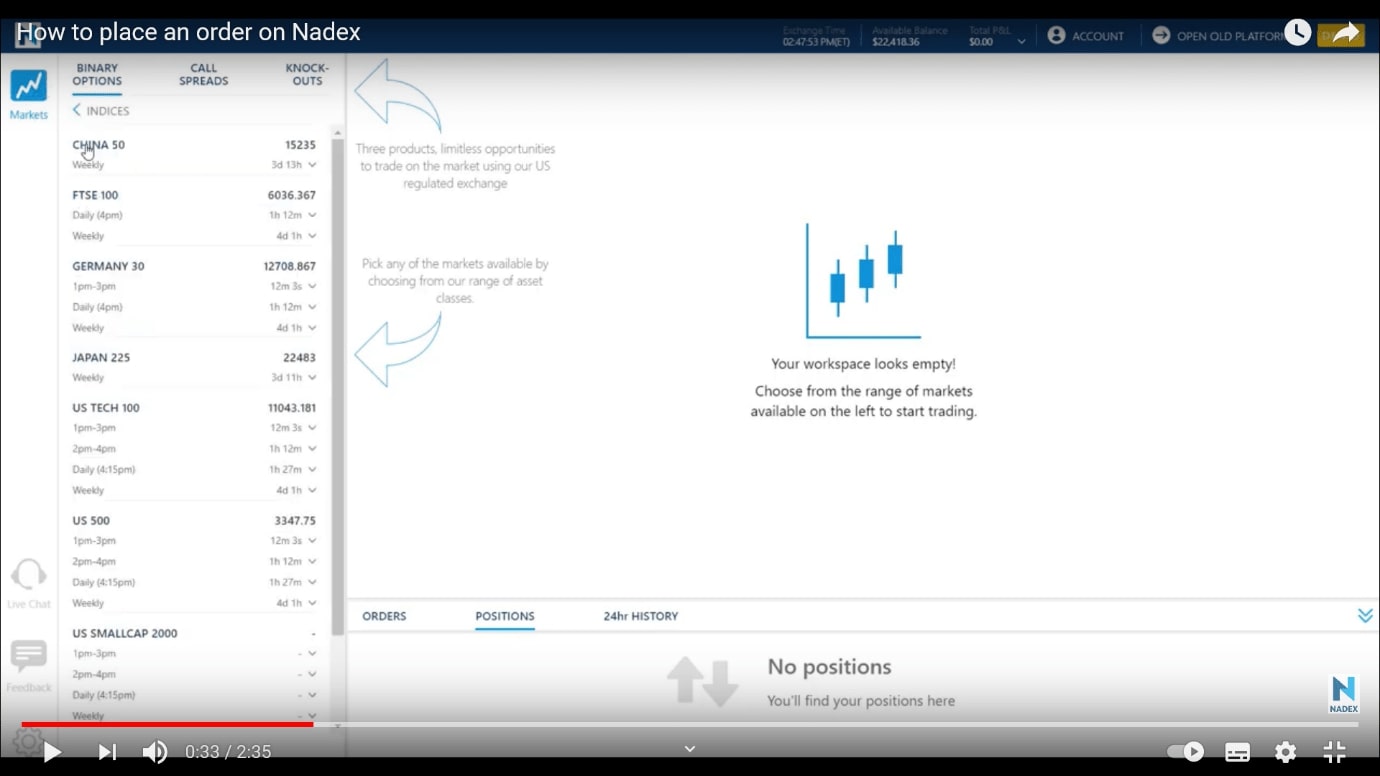
Step 3: picking your expiry
What you need to do here is choose the expiry time for the asset you want to trade in the finder window (left) and then click on it. This will then display a list of available strike prices for that specific time cycle.
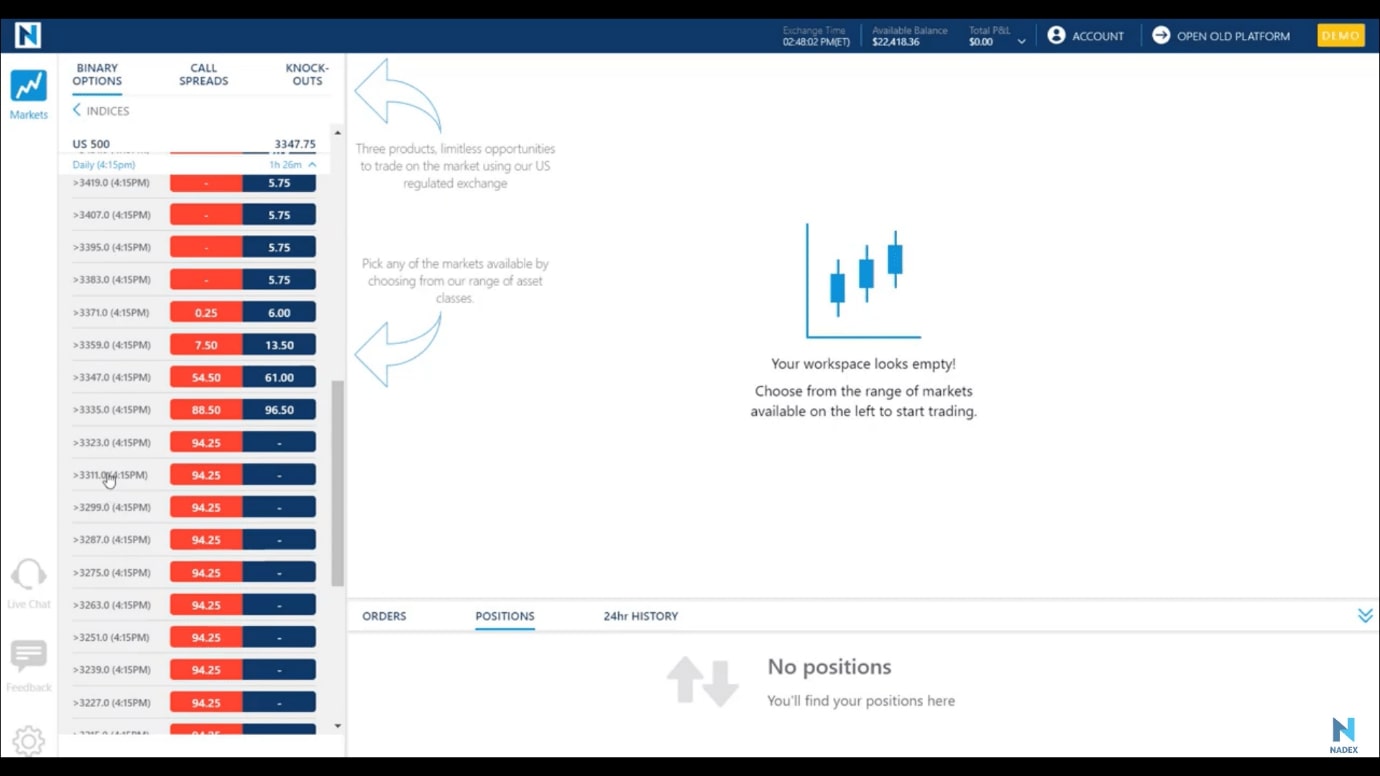
Step 4: choosing a strike price
Once you’ve pulled up all the strikes for the expiry you want you can choose which one is the best. It is recommended to choose a more actively traded strike rather than a less actively traded one in order to ensure a fill, if no one wants to trade the option of your choice then you may not get it. Once you’ve decided the strike you want to trade, click on it and this will populate the price chart window in the middle as well as open an order ticket on the right hand side of the platform.

Step 5: placing your order
On the order ticket choose the order type, either buy or sell. Then choose the size of the trade, this is done in lots. If the options cost $65 and you want to trade $500 then you will want to choose 7 lots ($455) since there are no partial lots. By choosing the price you are able to control to some extent the price you pay, the caveat is that if your price is too low you may not get your option. When the ticket is filled out click “Place Order”, confirm and you are set.

Step 6: Monitoring your trade
The beauty of Nadex is that any option can be closed at any time, regardless of expiry. There are no windows in which a close-now feature will work. If the asset moves into the money and your option shows a profit you can close it so long as you can get a fill on your ticket. Likewise, if the asset moves in the wrong direction. You can sell at any time in order to cut your losses, the only catch being you have to get a fill. The same is true if you sell to open. You can buy that position back at any time so long as you are willing to pay the bid prices.
Below is a video by Nadex: how to place a trade
Play with Nadex on the Demo Account
To practice everything I’ve described thus far, Nadex offers one of the best binary options demo accounts on the market. It is hands down the #1 when compared what anyone else has to offer, I mean, who else has a demo that is fully funded, never expires and functions exactly the same way as the real-money platform without a deposit? The average run of binary options demo account has at least some kind of string attached and at worst is nothing more than a marketing gimmick with no true value for traders. All too often your demo account will turn out to be bonus money to tie up your real deposit, or will only last a few hours or days in order to whet your appetite, or is obviously not the same as the live platform.
Not so at Nadex. The demo is exactly the same as the real thing. The only difference is that since it is demo trading and no one is really buying and selling it takes an actual purchase on the live platform to trigger a trade on the demo. This is what I mean; if you enter a market order on the demo it won’t fill immediately as it would in live trading, it will take an indicated buy transaction from the live platform to trigger the fill.
Getting a Nadex demo account is easy and pain-free. All you have to do is sign up to Nadex. There is no need to give any financial information, you don’t have to make a deposit and you don’t have to talk to anyone. All you have to do is sign up, it’s easy, you could do it right now. Once you are logged in, you have full access to the account which duplicates the entire Nadex platform. There is no time limit; it will last forever, or as long as Nadex is around.
Trading with Nadex – Take It From Here!
Once you get familiar with the platform and its inner workings trading becomes much easier. The key is expiry and strike price, and mostly expiry so I suggest becoming very familiar with how that works. My tip; if you know which strike and expiry you are targeting you can call up an order ticket and get it ready, that way you will experience the least amount of lag time between when you spot your signal and when you place your order. After that all you have to do is watch your charts, identify your signals and take your entries.
Strategy: You can use any approved binary options strategy at Nadex, the technical signals are the same, the only difference is in how the platform operates. Before using any trading strategy, make sure you understand how it works by using it on a Demo account.