Custom Indicators – Pimp my charts. Full Review of Trade Assistant v 1.14c
Free Indicators For Binary Options Trading
Lately you’ve been hearing me talking a lot about how useful indicators can be. All the indicators reviewed so far were default indicators, already available once you install the Meta Trader 4 platform. And I’ve been thinking…why not bring you something new, something that is free but not widely available on the internet (…unless you know where to look) and something that can help you with another thing I’ve been saying: always look for more than one confirmation of price direction before you place a trade; wait for more indicators to agree. With no further ado, I give you…*drums rolling*…the “Trade Assistant v1.14c”:


The second picture is a zoomed in view of the indicator that can be seen attached on my chart. Ok, you see a bunch of numbers and arrows, some indicator names, and you are probably wondering how exactly this custom indicator will get on your charts and how to read it. Well, that’s why we have the next section.
How to use the Trade Assistant v 1.14c
First things first: I need to make sure that the indicator will be properly installed on your charts and that’s why I will do a step by step explanation.
Step 1
Once you’ve downloaded the indicator (download available at the bottom), copy and paste it into your Meta Trader 4 platform installation folder; the path should look similar to this one C:\Program Files\Your MT4 broker name\experts\indicators. Usually MT4 is installed on your “C:\” drive but if you chose to install it somewhere else, go to that installation and paste the indicator.
Step 2
If your MT4 platform is open, close it and reopen it.
Step 3
On your MT4 platform go to Insert – Indicators – Custom – TA_1.14c and click on it. Here’s a picture of how the process should look:
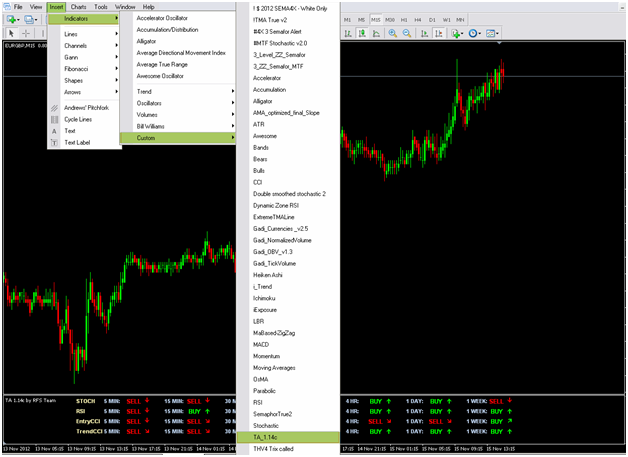
Don’t worry, it’s not as hard as it sounds and besides, this is the way for installing any custom indicator so it will probably help you a lot in the future. Once you’ve performed all the steps described, your chart should look like mine, with the custom indicator displayed at the bottom. Ok, now that we have it, let’s see what it can show us. If you look on the left side you will see the names of four indicators and some columns with seven…yes seven time frames displayed. Think of this: if you trade using just one timeframe chart it’s like trying to drive a car with your head down, seeing just one meter of road in front of you. If you want to get the bigger picture, you have to raise your head and look further down the road. Returning to our charts, getting the bigger picture means knowing how price moves on the higher time frames and this is where “TA v1.14c” can help us. If my first indicator (Stoch) shows “BUY” on D1, H4, H2, M30, M15 and M5, then probably a Call Option will work because I can see immediately, at a glance that price on all time frames is going up. Ka-ching!
There is more: I only talked about one indicator in the example above but what if more than one shows “BUY” on more than one time frame? What if most of them show green? Knowing that four good indicators tell me to “BUY” and more than one time frame agrees makes it very appealing for me to take a trade in that direction. I know, the grid will not be completely green or completely red (at least I never saw such a strong signal), but look at my first picture and notice how many Buys I have compared to Sells. A lot more! And now look where price is going: UP, in agreement with my custom indicator. In my book, that rocks!
Why does the “Trade Assistant” suck?
Well, I have to think really hard here because it looks fine to me. Maybe a really picky trader will wait for all the signals to align and the indicator to show the same color across the board. Well, then maybe you will get one or two signals every…decade. If you use it that way, it definitely sucks. It can also suck if you rely solely on it to trade; your head is the best tool you will ever come across and you must filter any signal the indicator gives you, checking out the charts to see if they agree. Never forget that this is not a magic indicator that is never wrong and the market will find a way to elude it.
Why the “Trade Assistant” doesn’t suck?
It’s a tool that shows me at a glance the direction of the market…on all time frames and using not one but four important indicators. So what more do I need? If I know what direction the market is taking, can I profit from Binary Option trading? Hmmm…Yes, of course! If you combine your own strategy/system with this tool, you might have a money maker on your hands and the best thing is that you can use it the way you see fit. Maybe you choose to use it as a trend finder and only trade in the direction of the higher time frames using one of your own favorite tools or maybe you will use it as a standalone strategy. Anyway you chose to use it, make sure you test it first on a demo account.
Conclusion
I can only imagine how a Keith Jones website would advertise this product: “Only 7 copies left! Just $99.99 Act NOW or you will miss the chance to make 2.3 gazillions/day with no experience needed and 100% accuracy”. Haahaa…and it would probably have a name like Secret Extreme Trend Profiteer or MMM (Money Making Machine). Well, it’s nothing like that; it’s just a great multi-timeframe tool with several indicators that can help you see the big picture easy and with pretty good accuracy. I personally find it useful. If you think this tool can help you with your trading, it is available for download on our Forums and on the bottom of the page. For free, of course!
Keep Discussing this Tool with Bogdan and other Traders on our Forum <=Click Here
Click Here to Download Trade Assistant v 1.14c