Pinbar Detector for Binary Options– Do Your Job, Detective…
Full Review of the Pinbar Detector Indicator for Binary Options
Today I am going to talk about yet another custom Meta Trader 4 indicator: the Pinbar Detector. I found it on a Forex website called earnforex.com and it visually identifies Pin bars. If you have read my article referring to the Pinocchio Strategy, you probably know what a Pinbar or a Pinocchio bar is. If you haven’t read it, maybe you are familiar with my article about Japanese candles where the Pin bar is explained again. Just to make sure, here are the links to the two articles where the Pinbar is explained (aka Pin, Pin-bar, Pinocchio bar): Japanese Candles – Trading Naked and Pinocchio – Kids movie or Binary Options Strategy? Ok, now that we know what a pin bar is and what it can indicate, let’s see what the Pinbar Detector can do for us.
How to Use The Pinbar Detector for Binary Options
Just as the name implies, the “Pinbar detector” …detects pinbars so it eliminates the guessing game for a trader who isn’t too familiar with this type of candlestick. Especially in the beginning, a trader that just learned about Pinbars has second thoughts and is not completely sure if the candle he identified is really a Pinbar and this indicator is meant to lift any doubts from a trader’s mind…or at least that is what it’s supposed to do:
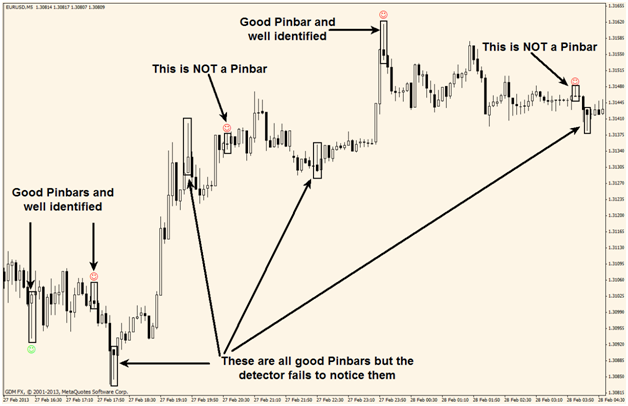
The indicator simply draws a Red smiley face above a bearish Pinbar and a Green smiley face below a bullish Pinbar. Ok, this would be great if the indicator would do what it is supposed to, but if you look at the picture above carefully, you will see that it seems to be blind. The Pinbar detector fails miserably at …detecting Pinbars; it gets right just 3 of them and the rest are either indicated wrong or entirely missed.
Even if the indicator is not exactly perfect, let’s see how to attach it to a Meta Trader 4 chart. First, download it from the bottom of the page and then extract it in your “Indicator” folder; that should be located in C:\Program Files\THE NAME OF YOUR META TRADER 4 BROKER\experts\indicators. If you installed Meta Trader in another location, look for the “indicators” folder there. Next step is to restart the mT4 platform and click on Insert – Indicators – Custom – PinbarDetector. That’s about it. Now you should see the smiley faces on your charts indicating bearish and bullish Pinbars.
Why does the Pinbar Detector Suck?
To put it bluntly, it sucks because it is meant to do something and fails at it. Now, why would I want to use something like this? It is not helpful at all because if I’m a noob and I rely on this indicator for trading, I might end up losing more than I make. Some Pinbars are identified correctly, but they are not a signal to trade by themselves, more factors must be taken into consideration when deciding to trade a Pinbar; stuff like Support and Resistance, trend and retracement recognition is a big part of trading Pinbars. We must gauge the mentioned factors based on our experience and sometimes discretion, but the Pinbar either exists or it doesn’t, there’s no discretion involved. To be honest I cannot trade using this indicator, always wondering if it identified correctly the Pinbar or not.
Why the Pinbar Detector doesn’t Suck?
A medium level trader can find some value in this indicator by using it as a confirmation tool if he or she isn’t sure about whether a candle is a Pin bar or not. Not all pin bars look the same and extra confirmation is always welcomed so if the medium level trader thinks he or she found a Pin bar, and the indicator agrees, chances are higher for that candle to be a Pin bar. The indicator has some settings that might make it more accurate and the guys at earnforex.com actually recommend us to adjust them. That’s a good thing but they are too complicated and instead of figuring out those settings, it would be better to take the time to learn how to visually identify a Pin bar. Anyway, the smiley faces are cool to have on a chart…or not.
Wrapping It Up
If the Pin bar detector would identify pin bars correctly, with an accuracy percentage above 95%, a beginner or medium level trader might find some value in it. On the other hand, an advanced trader definitely knows what a Pin bar is and how to identify it. So the Pinbar detector doesn’t hold any value for a newbie because it can mislead him by wrongly showing pinbars and missing some of the good ones and an advanced trader has no need for such an indicator. Overall, I would say the Suck Force is strong with this one. Use with caution or better yet, don’t bother with it.
Download the Pinbar Detector Here
Continue Talking about the Pinbar Detector on Forum!